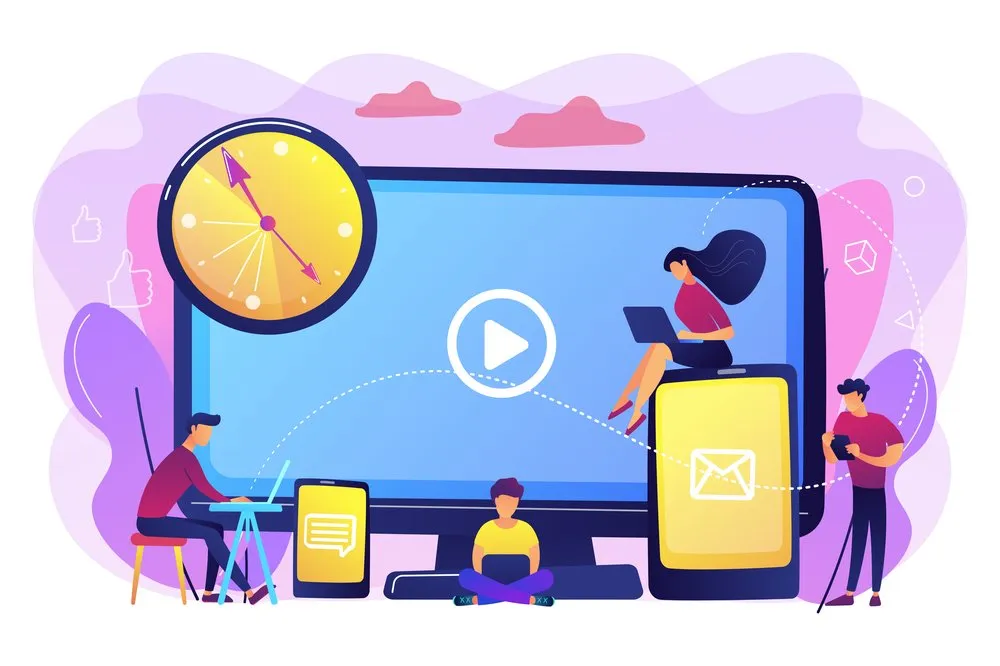What is CSS?
CSS is an abbreviation for Cascading Style Sheets. CSS specifies how HTML elements should appear on screen, paper, or other media platforms. With CSS, you can control the appearance of multiple web pages at once by changing the styles in a single style sheet. Using CSS allows you to separate the content of your HTML document from the visual design, making it easier to update and maintain the look of your website. It also helps to improve the accessibility and performance of your website by reducing the amount of HTML code and allowing you to use more efficient selectors. CSS is one of the open web’s core languages and is standardized across Web browsers according to W3C specifications.
What is Tailwind CSS?
Tailwind CSS is a utility-first CSS framework and was released in May 2019. It gives you the tools and the standardization to develop exactly what you want instead of limiting you to a predetermined design. It is especially useful for building prototypes or small, dynamic projects where the design may change frequently. Other CSS frameworks or libraries, such as React or Vue.js, can be used in conjunction with Tailwind CSS. It can easily be utilized stand-alone without requiring other frameworks or libraries. 1370 programmers on StackShare have acknowledged using Tailwind CSS.
Pros of Using Tailwind CSS
1) Easy and free-to-use
Tailwind styling is much easier to keep up. A quick and easy way to create unique user interfaces is with Tailwind CSS, a free and open-source CSS framework. The use of Tailwind on your website facilitates development and responsiveness and offers a great degree of customization. You can use more than 500+ components in your Tailwind projects and UI designs. Tailwind aids in the implementation of a consistent design system (without being too restrictive). Several well-liked tools that integrate with Tailwind CSS include Gatsby, Tailwind Starter Kit, Headless UI, Tailwind UI, and windiCSS.
2) Better CSS Styling Process
When it comes to styling HTML, Tailwind CSS is the fastest framework available. As a result, styling elements directly make it simple to develop attractive layouts. It is achievable because Tailwind provides hundreds of built-in classes that eliminate the need to start from scratch when creating designs. Your production CSS only contains styles that you use. Making style changes without overriding things is simple.
3) Highly customizable
Tailwind CSS is a highly flexible framework. Although it has a default configuration, a tailwind.config.js file can easily override it. The configuration file allows for simple customization of color palettes, styling, spacing, themes, and so on. Tailwind combines the ideal utilities for easy project management and maximum customer satisfaction. This, in turn, provides more convenience. According to reports, 332 businesses use Tailwind CSS in their tech stacks, including MAK IT, Superchat, and überdosis.
4) Responsiveness and Security
A website can be viewed on various devices with varying resolutions, such as smartphones, laptops, and iPads. These are known as breakpoints, such as small, large, or medium. So, while coding, a developer can assign classes based on breakpoints to ensure that it does not break on any devices. Each HTML element can have responsive code changes applied to it conditionally. As an outcome, there will be no more media query codes in a different CSS file. With this level of control, you can change any element at any given breakpoint. Thus, you can design the layout directly in an HTML file using Tailwind’s pre-built classes. Aside from that, since its initial release, Tailwind has proven to be a stable framework. As it was developed by top-tier engineers, it has resulted in a framework that is relatively free of bugs and breaks.
5) Optimization using PurgeCSS
PurgeCSS is a tool that helps optimize the CSS in your website by removing any unnecessary styles that are not being used. When building a website, it is common to use a CSS framework like Bootstrap, Materializecss, or Foundation, but you will likely only use a small portion of the styles these frameworks provide. PurgeCSS works by analyzing the content of your website and comparing it to the CSS styles you have included. It then removes any styles not being used in your content, resulting in smaller CSS files and improved performance for your website.
Cons of Using Tailwind CSS
1) Large HTML files
Tailwind CSS being a utility-first approach, frequently involves a large number of classes in HTML. This, in turn, may increase the download size of your HTML file. Further, it can impact the website’s performance, as a larger HTML file may take longer to download and render in the browser. However, it is important to consider the trade-offs between file size and development efficiency when choosing a CSS approach for your project. The utility-first approach of Tailwind CSS can be very efficient for developers, as it allows for the rapid development of custom designs without the need to write custom CSS. Additionally, the extra data in the HTML file is highly compressible, which can help mitigate the impact on performance.
2) Small Learning Curve
Tailwind is fairly simple to use and grasp if you are familiar with CSS. Try studying Tailwind, as it is the same CSS we are writing but in a shorter version. But for those who are unfamiliar with CSS, Tailwind is quite learning-intensive due to the built-in classes it offers. Thus, it may serve as a crutch for developers new to the CSS concept. Using Tailwind CSS effectively can be challenging, even for experienced developers, as it requires a thorough understanding of the pre-built classes. This learning curve can make it take longer to become productive with Tailwind CSS. Additionally, some may argue that relying heavily on the pre-built classes offered by Tailwind CSS could hinder a developer’s ability to understand and master CSS fully. However, others might say that the time saved using the pre-built classes can be used to learn other important skills. Ultimately, the decision to use Tailwind CSS or any other CSS framework should be based on a project’s specific needs and goals.
3) An Installation process is required
To use the latest versions of Tailwind CSS, you need to run an installation process that generates the CSS. This may require additional resources and could potentially incur additional costs. The added complexity could be overwhelming for developers unfamiliar with front-end build processes. However, Tailwind CSS integrates well with many front-end frameworks, and TailwindCLI can help simplify the process. Hence, it is important to consider your project’s specific needs and goals when deciding whether to use Tailwind CSS or another CSS framework.
4) Tailwind CSS is not an all-rounder
Tailwind CSS is only capable of doing some things. While Tailwind’s capabilities are expanding, some CSS properties and advanced features are beyond the scope of what it can do. It means you may need to use inline styles or create custom classes concerning Tailwind CSS to get things done. Is this a bad idea? No, but it does imply that Tailwind isn’t a one-size-fits-all solution.
5) HTML and Styling are mixed
Tailwind works differently than most CSS frameworks because you don’t have to write your own CSS rules. While this is advantageous for those who are unfamiliar with CSS, it also means that Tailwind incorporates style rules into your HTML files, violating the ‘separation of concern’ principle. Many developers believe that separating page structure and style makes the Tailwind markup process more verbose.
Conclusion
Tailwind CSS has many benefits in terms of maintainability, efficiency, and development speed. In addition to all of that, it has a fantastic ecosystem of UI elements and pre-existing designs. You can use comprehensive documentation and free tutorial videos on YouTube. Although it has a few limitations, Tailwind’s extensive library of CSS classes is useful for developers looking to improve their applications or websites.