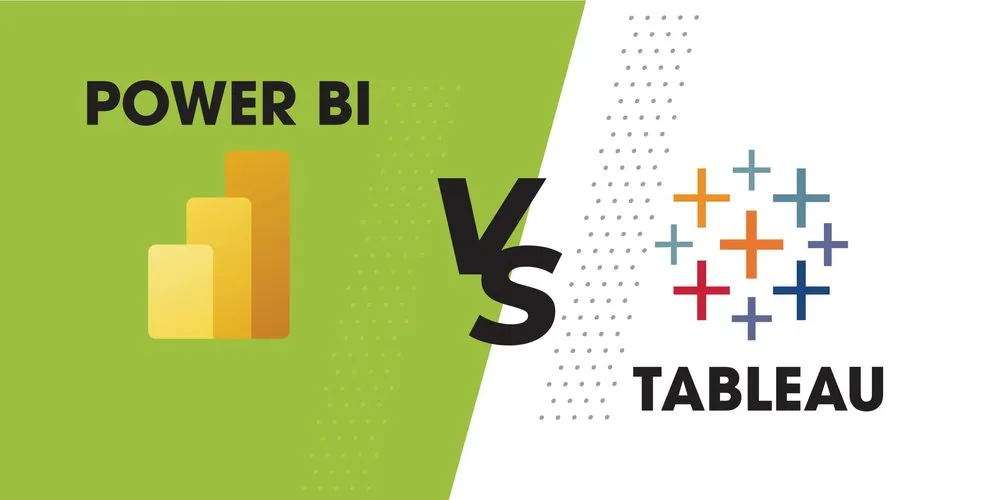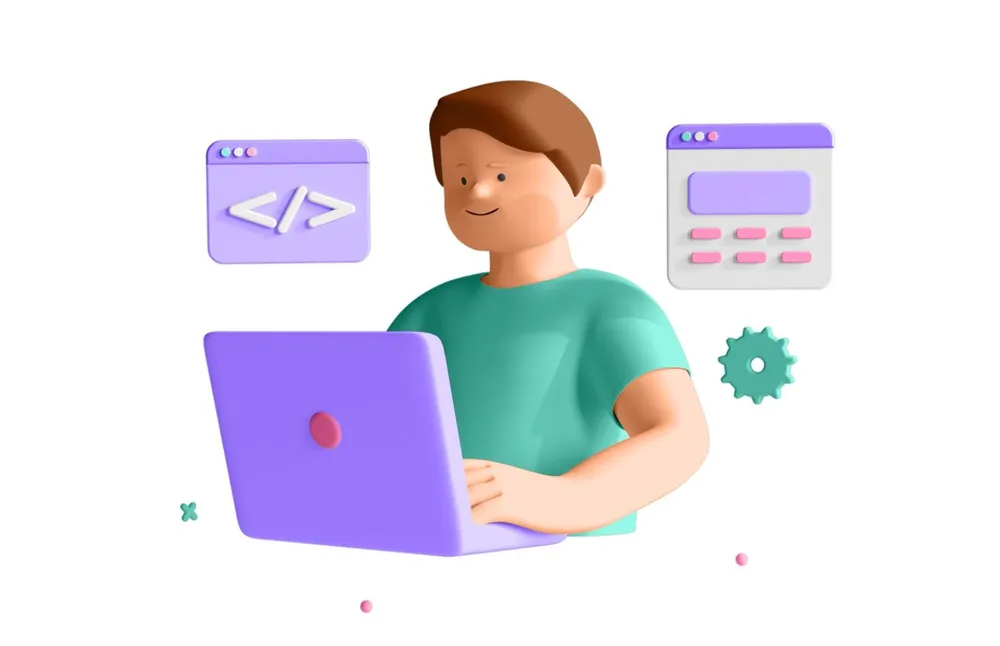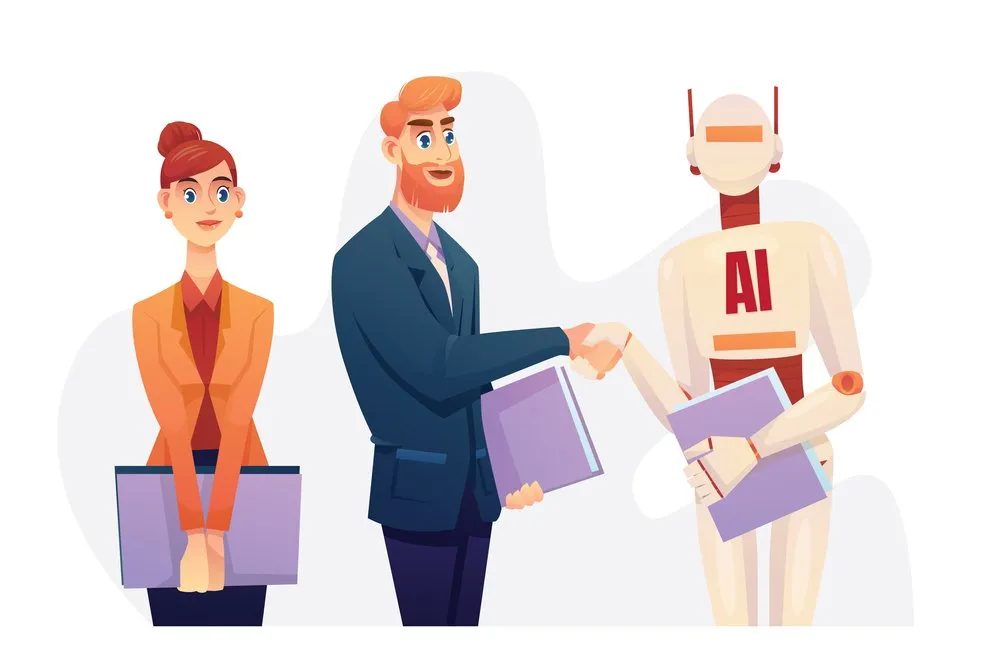Let’s start this article by understanding business intelligence software and data visualization. Business intelligence software transforms data into actionable insights. It provides the visualization of the company's data and analyzes it. Data Visualization means the graphical representation of companies’ insights. It helps us to represent a visual summary to bring out insights easily. The analysis becomes easy when data is represented in patterns. Charts, graphs, tables, and maps are some of its elements. PowerBI and Tableau are both business intelligence and data visualization tools. Both of them are good in their own ways. It is hard for a developer to choose one tool. Let us first understand both of them in brief.
PowerBI
PowerBI is a business service analytical tool launched by Microsoft in 2011. It connects the data with amazing visualization models and graphics. It helps companies to make quick and accurate decisions. It maintains data security and accuracy. Microsoft products like Azure, Office 365, and Excel are currently using PowerBI. It is low-price and suitable for startups with less investment. It bridges the gap between data and decision-making through its visualization. It will help us to analyze and promote data efficiently.
Tableau
Tableau Software is a data visualization software. It was developed by an American interactive company in 2003. It helps us to explore and download data quickly. Its algorithms help us to organize and combine data from various sources. It helps us to transform data into dashboards that can be shared easily. It is accessed on our desktops, tabs, or even on mobile phones. A free version of Tableau is also available but with limited facilities. The more money you pay, the more features you get.
The Key Differences between Power BI and Tableau
Let's see a comparison between PowerBI and Tableau under the following parameters.
- Cost
- Data Visualisation
- Bulk Data Handling Capabilities
- Integration
- Setup
- Functionality
- Popularity
Cost
PowerBI is cheaper than Tableau. PowerBI is set up by Microsoft, it is pocket-friendly. It is freely available without any basic download charges. PowerBI is pretty affordable.
Tableau comes with a 14-day free trial with basic tools only. The more price you pay, the more you get. It is a non-profit tool, especially for startups.
Data Visualization
PowerBI focuses on data manipulation and reporting. It focuses on data manipulation more. It provides simple visualization tools. Tableau is better for data visualization and scaling. It has the best data visualization tools.
Bulk Data Handling Capabilities
PowerBI cannot handle bulk data easily. It cannot be used for import functionality. It is not efficient in handling huge data. That’s why it is suitable for smaller companies.
Tableau can manage huge data more easily than PowerBI. Tableau is suitable for large companies.
Integration
Both PowerBI and Tableau can integrate with a third party. But Tableau has invested a lot in its integration. That’s why it is better in out-of-box integration.
PowerBI provides API access and out-of-the-box dashboards.
Setup
PowerBI comes in three forms. These forms are PowerBI mobile, PowerBI Desktop, and PowerBI service. These elements will let us create, share and consume business insights easily.
Tableau comes in four forms. These forms are Tableau Prep, Tableau Desktop, Tableau Online, and Tableau Server. With the help of any of these forms, you will set up your initial instance. It will give us access to the tool.
Functionality
PowerBI cannot answer every question. Tableau can answer the user’s queries. As it is more modern than PowerBI.
Popularity
Although Tableau is older than PowerBI, it is less popular. PowerBI has a community of approx 5 million users, whereas Tableau has a community of just 0.25 million users.
Power BI vs Tableau: Which is Best?

The above parameters clearly define both of them. If you have less investment, go for PowerBI. It is pocket-friendly, especially for startups. Larger companies can prefer Tableau because it can handle bulk data easily.
PowerBI is more user-friendly and simple to use. It gives easy access to data for any user. It is more popular, with 5 million users in 2016.
Tableau offers a good analytical toolset. It wins in speed and capabilities. It is less popular than PowerBI, with 0.35 million users in 2017.
Both of them are very distinct. The company can choose any one of these according to its organization's preferences.
Conclusion
Both are powerful and reputable data visualization tools. They have their strengths and weaknesses. But the final decision depends on the company's needs.