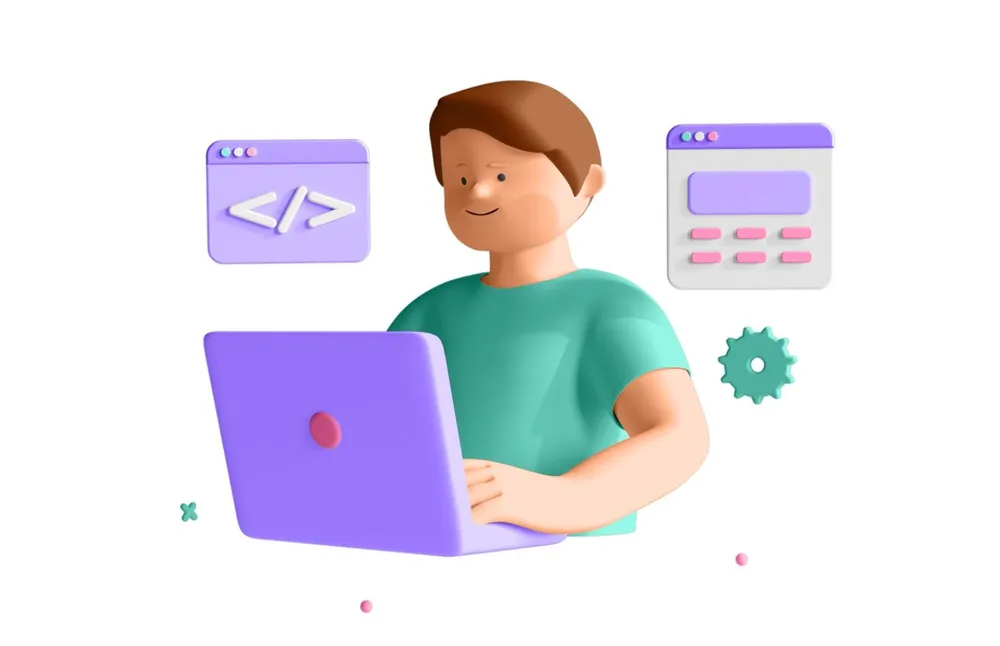Building a large-scale SaaS application is an exciting journey, but as the application grows, so do the performance challenges. In this blog, we’ll explore how to optimize a SaaS application built with Python Flask (backend), PostgreSQL (database), and Vue.js + Quasar Framework (frontend). From handling background jobs to reducing the overhead of excessive AJAX calls, we’ll cover the best practices and solutions to common bottlenecks.
1. Efficient Background Job Execution
Background tasks are the backbone of many SaaS applications, handling operations like sending emails, processing data, or generating reports. Here’s how to optimize them:
- Use a Dedicated Task Queue: Integrate tools like Celery or RQ with Flask for task management. Pair them with a message broker like Redis or RabbitMQ to ensure reliability and scalability.
- Task Prioritization: Categorize tasks based on urgency and process them in priority queues. For instance, user-facing tasks (e.g., sending a confirmation email) should take precedence over batch processing jobs.
- Asynchronous Task Execution: Avoid blocking the main application by running tasks asynchronously. Flask’s Flask-SocketIO can handle real-time updates while background jobs run in parallel.
- Monitoring and Retry Mechanism: Use tools like Flower to monitor task execution. Implement retry policies for transient failures to ensure critical jobs don’t get lost.
2. Optimizing Image Rendering and Delivery
Handling images in a SaaS application can be resource-intensive. Follow these strategies to streamline image performance:
- Image Compression: Use libraries like Pillow in Python to compress images before storing them. Consider modern formats like WebP for reduced file sizes.
- CDN Integration: Offload image delivery to a Content Delivery Network (CDN) like Cloudflare or AWS CloudFront to minimize latency.
- Lazy Loading: Implement lazy loading for images on the frontend using Vue’s v-lazy directive or third-party libraries like vue-lazyload.
- Responsive Images: Use srcset and sizes attributes in HTML to serve images tailored to the user’s device resolution and screen size.
3. Reducing Excessive AJAX Calls
Too many AJAX calls can overwhelm both the server and the client. Here’s how to mitigate this:
- Debouncing and Throttling: Apply debouncing or throttling to user-triggered events (e.g., search inputs) to reduce redundant calls.
- Batching Requests: Combine multiple API calls into a single request when possible. For example, use GraphQL to fetch only the required data in a single query.
- Caching: Implement caching mechanisms both client-side (e.g., using IndexedDB or Vuex store) and server-side (e.g., Flask-Caching with Redis).
- WebSocket for Real-Time Updates: Replace frequent polling with WebSocket connections for real-time communication, reducing unnecessary network overhead.
4. Enhancing Data Streaming APIs
For APIs that stream large datasets or real-time updates, optimization is critical:
- Pagination and Chunking: Break large datasets into smaller chunks using server-side pagination with tools like Flask-SQLAlchemy. Implement infinite scrolling on the frontend for seamless user experience.
- Server-Sent Events (SSE) or WebSockets: For continuous data streams, SSE or WebSockets are more efficient than HTTP polling.
- Compression: Use middleware like Flask-Compress to gzip API responses, reducing payload size.
- Streaming Large Files: Use Python’s yield to stream files in chunks rather than loading them entirely into memory.
5. Handling iFrames Efficiently
iFrames can slow down your SaaS application if not managed correctly. Optimize them with these tips:
- Lazy Loading: Use the loading="lazy" attribute for iFrames to defer loading until they’re in view.
- Sandboxing: Use the sandbox attribute to restrict the iFrame’s permissions, enhancing security and performance.
- Reduce Dependencies: Minimize the number of scripts and styles loaded within the iFrame.
- PostMessage API: Use the postMessage API to enable efficient communication between the iFrame and the parent application.
6. Database Optimization (PostgreSQL)
PostgreSQL is powerful, but without optimization, it can become a bottleneck. Here’s how to keep it performant:
- Indexing: Create indexes for frequently queried fields. Use composite indexes for queries involving multiple columns.
- Query Optimization: Analyze slow queries with EXPLAIN or EXPLAIN ANALYZE and rewrite them for better performance.
- Connection Pooling: Use tools like SQLAlchemy’s connection pool or pgbouncer to manage database connections efficiently.
- Partitioning: For large tables, use table partitioning to improve query performance.
- Archiving Old Data: Regularly archive historical data to separate tables or a data warehouse.
7. Monitoring and Continuous Improvement
Finally, continuous monitoring is key to maintaining optimal performance:
- APM Tools: Use Application Performance Monitoring tools like New Relic, Datadog, or Sentry to track performance metrics.
- Logging: Implement structured logging with libraries like Flask-Logging to diagnose issues quickly.
- Load Testing: Regularly test the application under load using tools like Locust or JMeter to identify potential bottlenecks.
Conclusion
Optimizing a SaaS application is an ongoing process. By addressing key areas like background jobs, image rendering, API efficiency, and database performance, you can ensure your application scales smoothly as it grows. With the right tools and strategies, you’ll deliver a faster, more reliable experience for your users.
What optimization strategies have you implemented in your SaaS applications? Share your insights in the comments below!