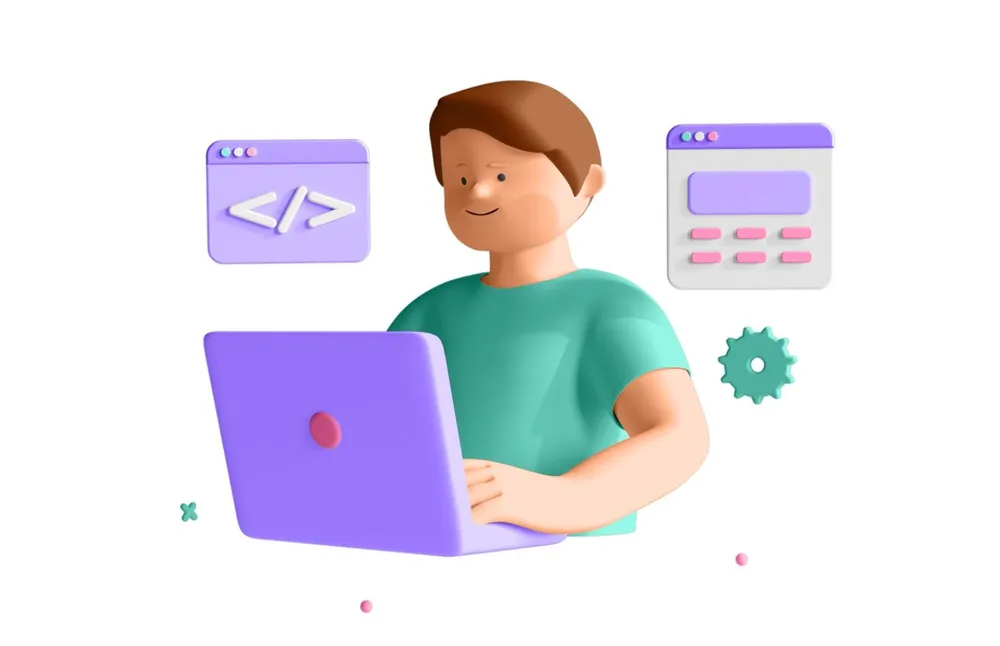Incentius has been a fantastic partner for us. Their strong expertise in technology helped deliver some complex solutions for our customers within challenging timelines. Specific call out to Sujeet and his team who developed custom sales analytics dashboards in SFDC for a SoCal based healthcare diagnostics client of ours. Their professionalism, expertise, and flexibility to adjust to client needs were greatly appreciated. MindGap is excited to continue to work with Incentius and add value to our customers.