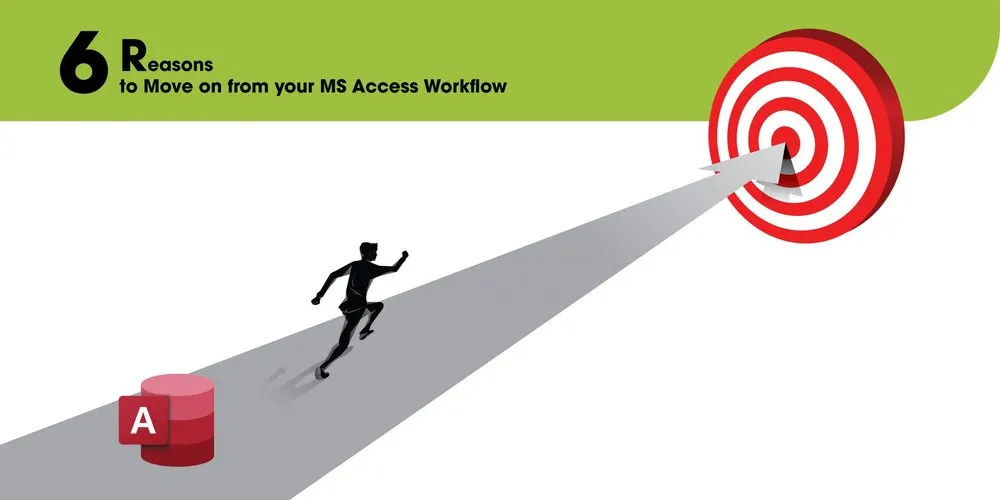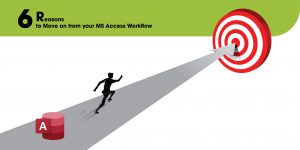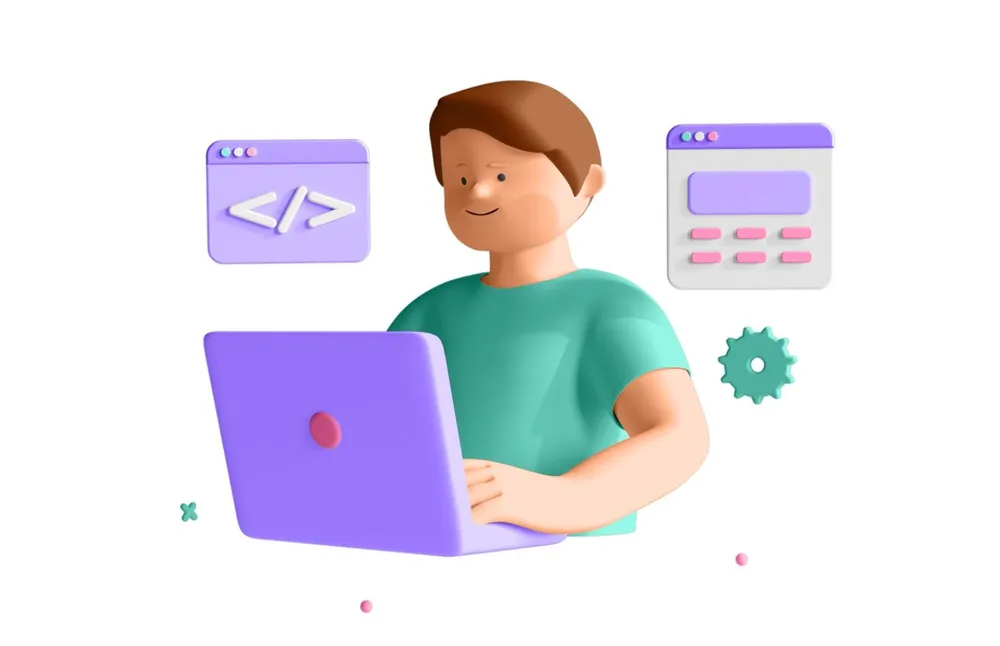Introduction
Microsoft Access was very popular when it was released in 1992. At that time, the 2GB database with a quick view and an intuitive UI to enter data was a big hit. We are talking of an era where the entire hard drive of a desktop was less than a GB. The real-time data updates had not arrived in the market. It was the beginning of the data-centric world that we know today. Unfortunately, as time passed, MS Access failed to keep up with the rapidly changing market and its cloud version was retired in 2018. It was very disheartening for its regular customers. There are other drawbacks too, and we will look at them as we go through the reasons to migrate from MS Access.
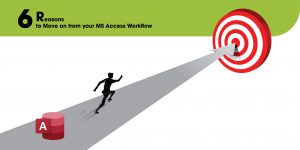
Reasons Why We Should Move Away From MS Access Workflow
There are several reasons to shift from MS Access to other PowerApps. Let us understand these reasons in detail:
- Syncing issues: MS Access is an offline software. That means you have to download it and use it only on local networks. It is difficult to merge data from offline software, and there is a very real risk of losing data if the merge/updates are not synchronized. Simultaneous and real-time updates between multiple users are not possible unless all the users are connected to the same network drive.
- Limited storage: MS Access has the greatest storage capacity of 2 GB, and it cannot be increased. It is a tiny storage space to work in. We have to store a lot of information that is impossible to store in MS Access. Another PowerApps provides us with cloud storage to store the data.
- Fewer users: MS Access also provides a limitation on users. The technical limit of users is 255 with the condition that all should be on the same network making it unsuitable for a global team.
- Added costs: You have to pay the license fee and hire a developer to handle MS Access. It is not economical, especially for small and medium businesses. The investment warranted in MS Access (if you are not a Microsoft Office user already) does not justify the returns. Much better solutions are available in the market at the same or at more competitive pricing.
- License fees: For using Microsoft, we all have to pay the price sooner or later. It is not open-source, which is available at no extra cost. The best way to avoid this cost is to opt for any other database software for your company.
- Mobile support: Nowadays, people want access to their data and applications on mobile devices. So they can check and change that easily. MS Access does not support mobile devices. This can be a major reason to migrate from MS Access.
Alternatives of MS Access
A quick peek into the Alternatives of MS Access:
- Zoho Creator: It is a low-code platform that can make the shift quick and secure. You can create custom forms, applications, and reports and add workflows. It is easy to use as compared to MS Access.
- Quick Base: It is also one of the popular low-code application development platforms. It mostly facilitates non-technical developers. They can build, customize, connect, and secure cloud applications. It also allows users to use publishing tools for creating custom formats.
- Caspio: Caspio helps non-technical business professionals to create their web applications without coding. It is also a flexible and powerful tool for IT teams. Its documentation and visual platforms are pretty nice.
- WorkMap.ai: It has been a cloud technology since 2004 by HyperOffice. We can create drag-and-drop web forms and online data tables with it. It has a toolkit that will help us to handle information easily.
- Google Forms: Using Google forms, you can create custom forms. These forms can gather all sorts of information. The data from Google forms can be saved and manipulated in Google sheets. The forms look highly professional, which helps us to connect with customers.
- Team Desk: It is an online and cloud-based database software. It helps us for creating, maintain, and store the business database. We don’t need any IT team support to work on Teamdesk. It provides pre-built database templates.
Conclusion
As we saw above, various options are available. These options are way better than MS Access. You can Migrate from MS Access to any other database. You can save your data on the cloud, which is accessible to several users and cheap. They provide a new and pleasurable experience to the users. Migrating from MS Access is the need of the time. For beginners, it is the best way to start the work. The future of MS Access is not that bright, and Microsoft will invest less and less in Access and its features going forward. That’s why switching to PowerApps with new features and technology is the need of the hour.
I hope you will get the answer as to why you should switch from MS Access to other apps.
For more such interesting blog posts, visit us at Incentius.